WARNING: To begin with, I want to make it clear that I am not responsible for any damage to your device. Flash your device at your own risk. Please reach out to me if you experience any errors. I will certainly make every effort to help.
By rooting your phone, you can have access to unrestricted modifications in your android phone. So, in this post, I will be briefly describing how to root Samsung Android phones.
Let's start the process by installing some tools required:
1. ODIN Tool
2. CF-Autoroot File
You can download Odin Tool from here.
Extract the downloaded zip file and install Odin.
To create and download CF-autoroot file either go here (Old site) OR here (New Site). I prefer the new site.
Type your phone's model no. and proceed to create your CF-autoroot file. Click on download and wait till the download completes.
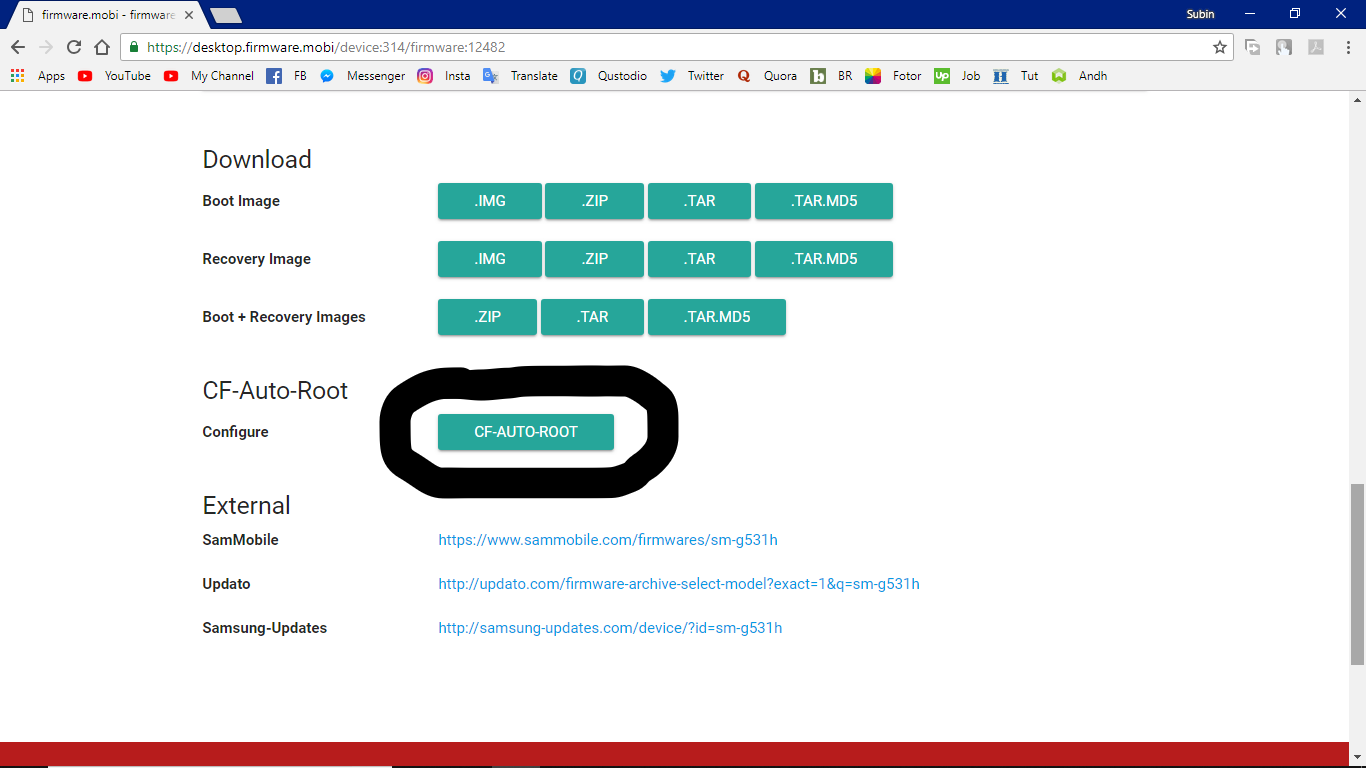
Now Turn Off your phone and restart in download mode.
Generally, download mode is activated by pressing POWER+HOME+VOLUME DOWN button simultaneously.
After the autoroot file is downloaded, open ODIN window and connect your Android through USB cable. Click on AP. Browse to the path where you've downloaded the CF-autoroot file. And then click on start.
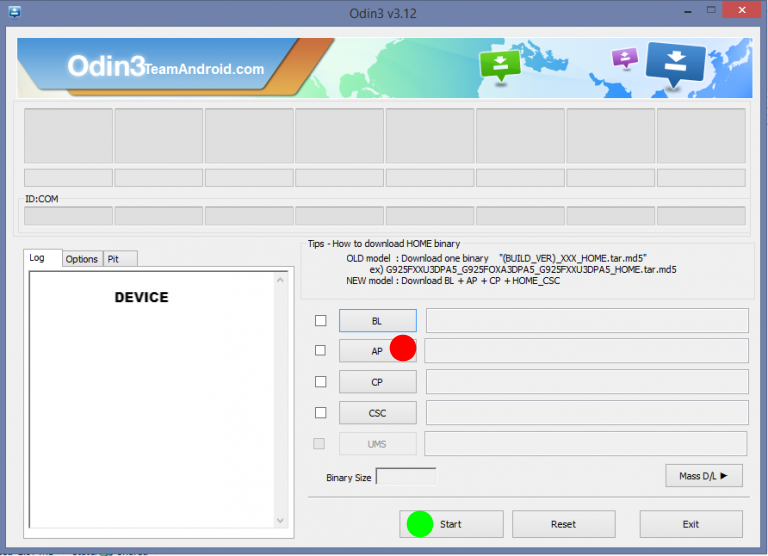
Wait until the process completes. After the process is completed, your Android will automatically restart. After the Android restarts you will find an app called SuperSU, which shows you have successfully completed the rooting process.
Full video tutorial in this topic is available here:
Thank you for reading. If you got any errors, post them in the comment section.
Happy Reading! ❤️





