Due to the open-source nature of Android, it has allowed many developers to modify their devices in a way they want. Many developers have taken this privilege to the next level and have developed custom Android operating systems. In this short blog I will be giving a basic idea on where to find an ideal custom Android OS for your device.
A custom Android OS is called a Custom ROM since the stock Android firmware is delivered in a Read Only Memory by the device manufacturers and it is not supposed to be modified. Installing a custom ROM implies erasing the existing firmware content on the ROM completely and installing a new firmware for the device. The custom ROMs are created by developers by modifying the pure Android source code provided by Google. The modifications mostly include added features, hardware tweaks and many more.
There are few reasons why people use custom ROMs in their devices. One of the biggest reasons is to get an always updated system. Most of the device manufacturers deliver their devices with a certain version of Android and provide updates only for two or three years. Due to the rapid changes in technology these days, after a few years the device seems outdated. The custom ROMs are updated to the latest Android release most of the time. So, the users can taste the latest Android experience within their old devices. Since custom ROMs upgrade the Android version, it opens a door to install new apps that are supported only on higher Android versions.
Another big reason is plenty of extra features. The custom ROMs are loaded with loads of extra features supported by the device hardware. They are free of bloatware i.e. the default apps delivered by device manufacturers are mostly not there in custom ROMs. There are many customization options in custom ROMs. Each and every part of the UI can be tweaked on them.
With all these advantages of custom ROMs, there are some disadvantages too. One of the main disadvantages is security. Mostly the custom ROMs are provided with an elevated level of privacy and security features. But ROM itself can't always be trusted. Most of them are open source but not all. If the code is not available to review, they can't be blindly trusted. So, installing a custom ROM without properly knowing about it is a risky task. One should always read all the details about the ROM and read the reviews before installing it on their devices.
Another considerable disadvantage is after installing a custom ROM, the device warranty gets void. Also, there is always a risk of soft or hard bricking of the device. The device may get stuck in an unusable state if any process goes wrong.
Now, the main question, after knowing all these things about custom ROMs, do you still want to install one in your device?
If yes, let us continue with where we can find the custom ROMs. Not all the devices support all the available custom ROMs. So, I suggest you search for one which was specifically designed for your device. The most popular and trusted community to find custom ROMs is XDA Developers Forums. It is the largest community of Android enthusiasts where we can find many tips and tricks to modify our devices, we can find custom operating systems, useful apps, and many more.
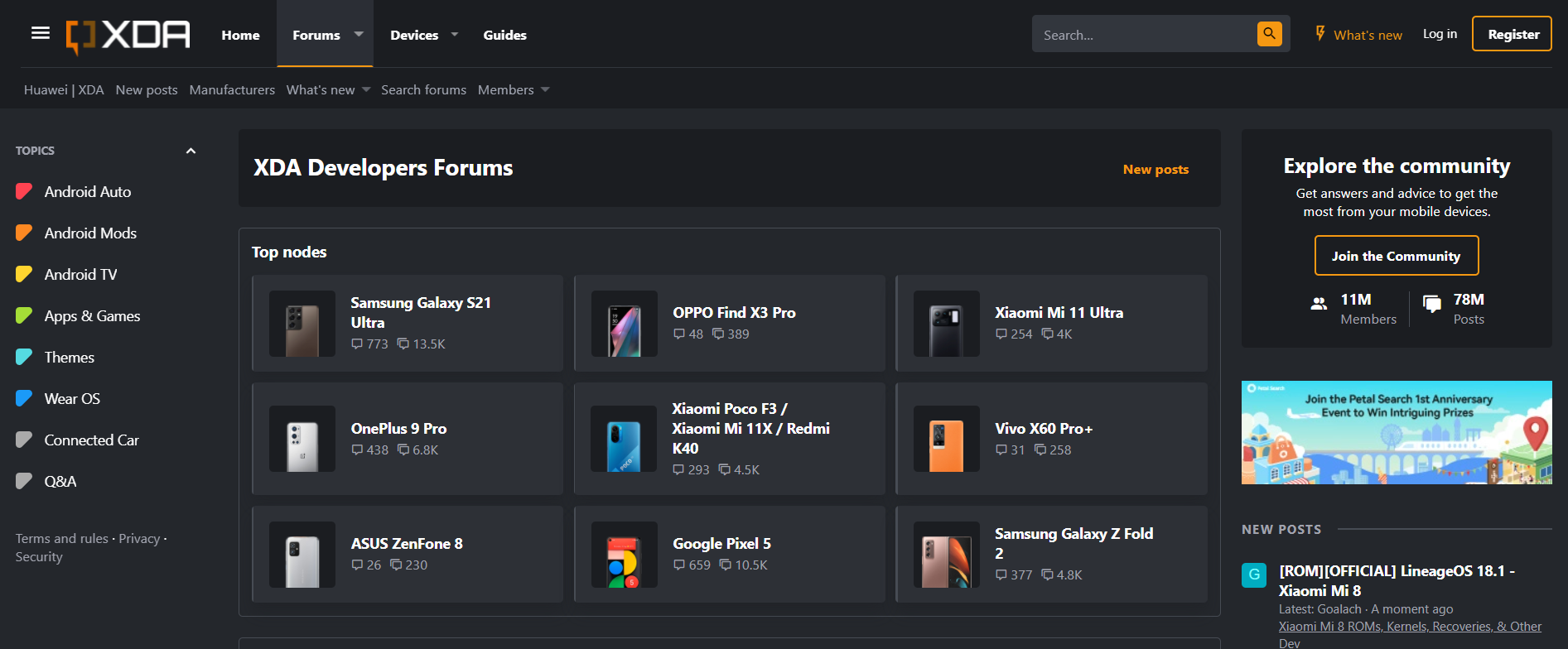
How do I search for a custom ROM in XDA Developers?
Finding a device specific custom ROM is pretty simple. Just click on the search bar at top and type your phone's model number or model name. The search results will show many threads. Click on the thread that seems more relevant to you. Follow the discussion on the thread, read comments, read agreements, read features, and most importantly read bugs. If everything seems right for you, download the ROM using the provided links.
Personally, I find it a bit difficult to search using the XDA Developers search bar and find a matching thread. A better way might be using a google dork. Google quickly displays the most relevant thread for you. Use the following google dork to search. Just copy and paste the whole text and replace the model number text with your device's model number. Jump into the first link and explore. Again, do not forget to read the ROM details, agreements, features and most importantly bugs.
custom rom for [Model_Number] site: xdadevelopers.com
For Samsung galaxy J2 the query will be:
custom rom for [sm-J200h] site: xdadevelopers.com
Some of the most popular custom ROMs available in the forum are, Lineage OS (most popular and most stable), CynogenMod, Pixel Experience, HavocOS, AOSP Extended, Resurrection Remix, XenonHD etc.
If you find a perfect ROM for your device, download it using the provided links. Remember one thing, the model's name specified on the thread must exactly match the model number of your device. I have a separate post on how you can install a custom ROM on your Samsung device. Find it here: Flash a Custom ROM on your Samsung.
Thank you for reading.
Happy Hacking! ❤️





